Emerging Technology Today’s teachers have the task of keeping students engaged in the classroom when the world outside the classroom is full of fast paced music videos, video games, and electronics that require interaction with no interaction with actual humans. the task of teaching students using technology requires that we effectively integrate technology into the lessons.
Students can use blogs to post research, ask open questions, ask for help, offer their point of view, and even publicly communicate experimental findings. A tool for blogs that i am using in my graduate class i am in now is posting summaries of the week's lesson for the public, our own reflection, and for classmates. the richness of sharing give an immediate audience and requires each student to be held accountable for their efforts from more than just the teacher. Blogs open the classroom to the world.
So what makes technology “emerging”. emerging means new or changing, or just coming into prominence. though certain technology is not emerging in the world it is emerging in the educational domain. using an existing technology in a new way in
the class makes it emergent. collaborative tools such as Google Doc, and Skype offer student new way to work on projects
using their computers at home, in the library, or at school. The Photo above and below are photos of us, India and Joe, blogging buddy, as we collaborate on this blog post. Groups of students can collaborate online on a project versus driving to a common place or sending multiple emails. Only those who are invited can read or write to the
files. we used both
Google Docs and
Skype to create this post.
Students Need to Own the Learning
Students do not own the learning according to Alan November. Society agrees that students should own the learning but they do not. Since industrial revelution teachers manage the classroom like the boss does in a factory using top down management.
Alan Novembers says that “Organization do not change unless pressure on the outside to change is greater
than the pressure on the inside to stay the same.”
We, teachers, need to use technology to teach 3 main skills according to
November:
skill 1 : teach children deal with massive amounts of information- sift through, organize, find meaning, move on
skill 2 : global communication. teach outsourcing. organize people around world to solve problems
skill 3: self direction. Does not need a boss or to be told what to do. What u know is not sufficient. Someone who can manage self is better and cheaper in long run. Highly disciplined.
three ways to use emerging technology in the classroom in lesson:
1. a real audience. if you change the audience from the teacher only to the world seeing what your doing, they take it more serious.
2. look at what kids are doing in technology in their everyday life everyday in the world. Ex: facebook, twitter, instagram,
3. Instant feedback. students want instant feedback because they are use to it.
4. Stop only teaching the american point of view. teach opposite point of view and kids are more interested in learning lots of versions of the truth.
5. Have kids find truth on internet, just teach them syntax and grammar, and have them seek truth rather than just teacher lecturing .
pupils like technology and gravitate to it. u have to globalize curriculum not just add technology. u have to connect them to a real people (audience)
A new way to emerge an old technology
middle school minority males struggle more in poetry and writing than any other group. Give the student a computer screen or paper and he is paralyzed... instead give him a video and have him record himself and then have him re-record with notes. he can take video home and critique self and listen to own voice. the child learns to only listen to voice then turn off audio and only watch what he does and then share with someone else to watch video. post the video online or on a Vlog.
Applications for Tablets and iPods:
With projects such as One Laptop Per Child and the Maine Laptop Program students are gaining access to technology rapidly. It won't be long until every student in every state has a device that can utilize Apps. We took the time to look up some
new applications for teachers and educators,the list is endless. A simple google search or quick browse through your favorite App Market (mac or otherwise) reveals an endless list of applications intended to enrich any students learning experience. These apps tend to be rather subject specific. This is great because it allows developers to really dive deep into content. Many Apps contain lots of factual information that students can rely on as a resource. Other apps serve as reference material that contain things such as rules for writing in different formats and grammar tips. In all the time technological climate has never been more in the educators favor. With applications moving from entertainment to education it is not crazy to think that apps may become the textbooks of the future.
Using Skype and Google Docs:
Using skype and Google docs are two great ways to communicate with someone while not having to be in the same location. We used google docs to compile the information for this weeks blog and it worked out very well. Creating the doc is
super simple and using it is even easier. The doc allowed us to both contribute to the project while not needing to find common time to work on it, this is perhaps the greatest strength of google docs. Using this in a classroom would be ideal for students who enjoy working in groups but find it hard to find common free time. This doc would allow everyone to contribute from wherever they may be. A common doc between students and the instructor would allow for up to the
minute input on a project. THe students could contribute to the doc and not have to wait to receive feedback.
Skype is also another productive way to get work done remotely. We were able to utilize skype while working on our google doc to complete this blog. The real-time application allowed us to make quick decisions and get the project done in a timely matter. We did not have to wait for the google doc to be updated or play e-mail tag. Students could experience the same benefits of using this software as well. Soon enough, staying home sick from school will involve getting on skype and having to participate remotely.
Click for Our google doc used to create this blog, and
second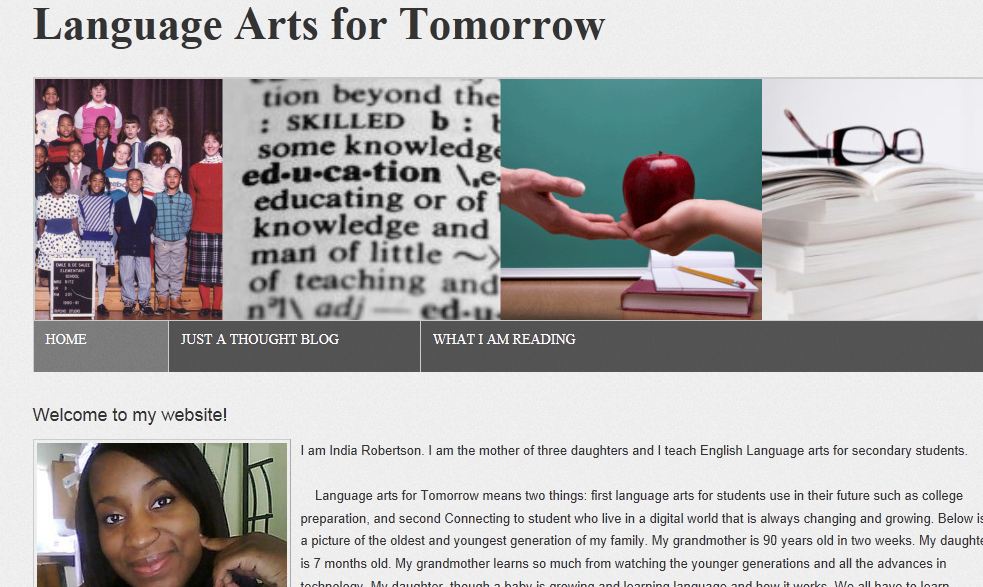
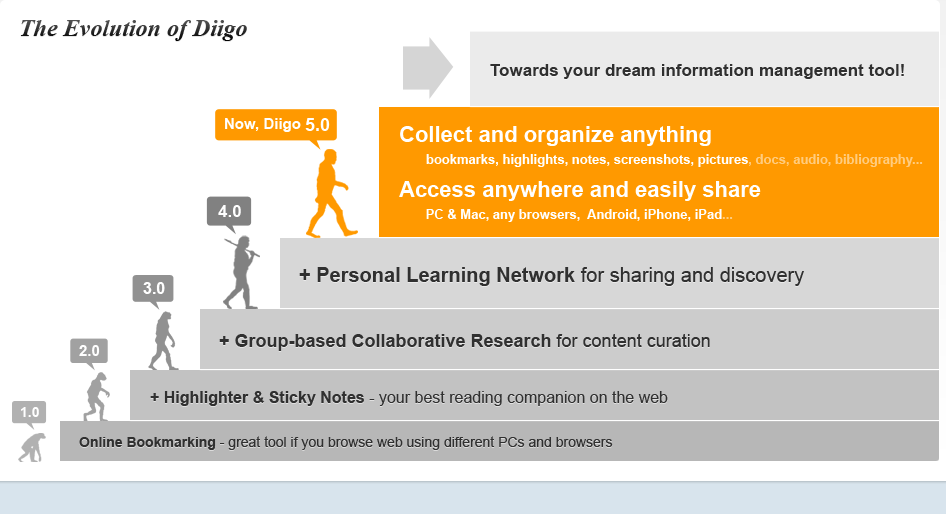
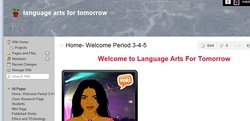


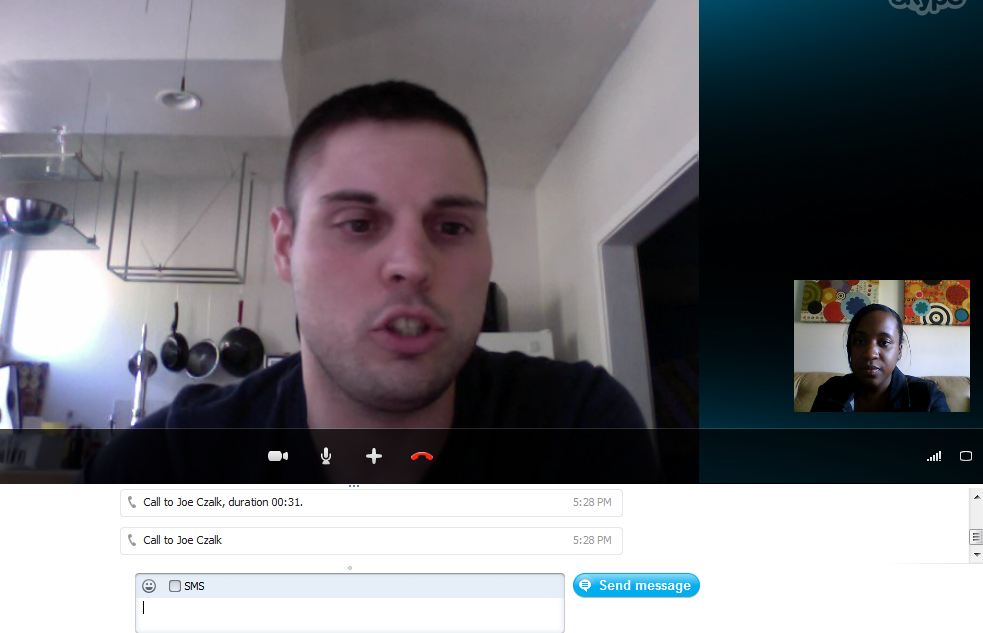

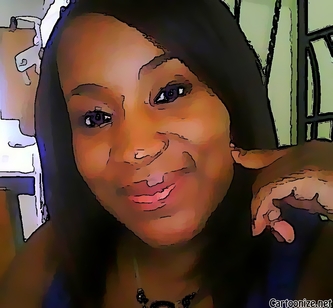
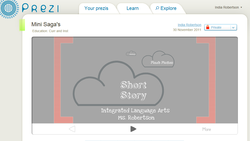

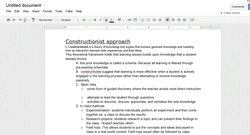
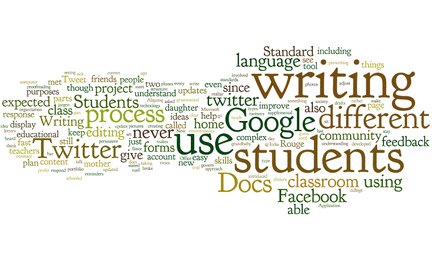
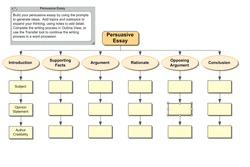
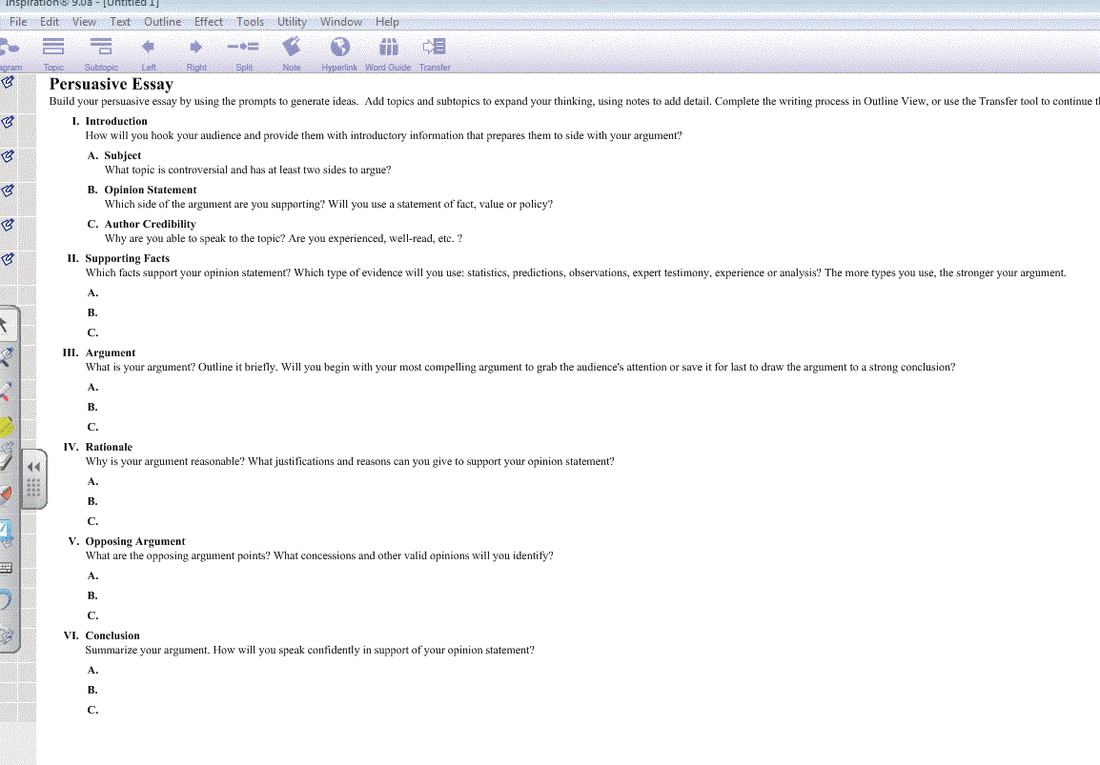

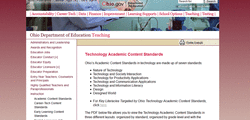


 RSS Feed
RSS Feed