
Technology in the classroom is necessary in today's learning environments since we are building tomorrows teachers, workers, and leaders. New ideas on how to do things and new innovative ways of doing them are popping up every day! As the world changes there must be standards on how to approach technology in the classroom and rules to govern the teachers, the students and schools.
The
International Society for Technology in Education (ISTE®) has helped create standards for teaching using technology from three stand points: Teachers, Students, Administration. Standards are meant to give ideas the indicators are ways to implement the standards and know if the standards are being met. The
NETS page of the website provides PDF files that were easy to download onto my computer so I have these documents for my classroom. The website is a tool for teachers to continue their education and also communicate research with other educators. The NING section resembles a Facebook for educators in technology and teachers can reach out to one another if they need information.
The
Ohio Department of Education has Technology Standards specifically for teachers in Ohio that I must be familiar with and be sure to include in my classes. The ODE website has national standards in technology available also for review. I must be sure to include technology in order to teach the modern student in a way that he/she will understand, adapt to and be able to use technology in my field.
Ohio’s Academic Content Standards in technology are made up of seven standards:
-Nature of Technology
-Technology and Society Interaction
-Technology for Productivity Applications
-Technology and Communication Applications
-Technology and Information Literacy
-Design
-Designed World
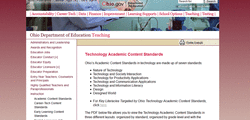
At first glance some standard may not seem relative in every class but while
considering how learning is cyclical and classes tend to build on one another,
these standards do apply to all classes.
Ohio's technology standards include computer and multimedia literacy, information literacy and technological literacy. Computer and multimedia literacy is the capability to use hardware, software, multimedia while Information literacy is the acquisition, and interpretation of that information and technology information literacy encompass the utilization of the Internet and other electronic information resources for research.
Ethics and Netiquette Rules

Netiquette" stands for "Internet Etiquette", and refers to the set of practices created over the years to make the
Internet experience pleasant for everyone. Like other forms of etiquette, netiquette is primarily concerned with matters of courtesy in communications.
rules are in place for any society even digital society. Netiquette rules are ways to not impose your will, or be rude or inconvientant to other people. so what are some great Netiquette rules:
1. Spell check and proof read all written internet communication because errors diminish the
credibility of the message.
2. Do not write in all capital letters because all caps are considered shouting when written on the internet.
3. Tell the truth online because honesty creates the best online experience. Do not lie in account profiles.
4. Do not do things online you would not do in reality. Be yourself, you are not anonymous.
5. Do not flame or respond to flames because personal insults are uncivilized and netiquette is civilized.
6. Do not spam or follow pop-up and spam links because they can lead to viruses, spyware, and malware.
7. Be conservative in email you send and liberal in email you receive because quality is better than quantity. No one likes reading long wordy messages and the big idea may be lost.
8. Do not send email at night because normal people sleep at night. Late night email may call your lifestyle into question. In addition they may wake the recipient by sending through smartphone alerts.
9. always include a subject line so people know what the message pretains to.
10. Avoid sarcasm because it can be misunderstood online.
11. Do not forward other messages without permission. Respect their privacy.
12. Do not post email addresses in messages. For more than one person use blind carbon copy.
13. Use approporiate language.
14. use emoticons if needed to convey the meaning behind the message intended.
In my class room there will be many opportunities for me to allow students use of the internet to research, choose topics and I do not want students to plagiarize or break copyright laws. I have been guilty in the past of pushing the limits in copyright laws, unbeknown. Fair Use allows for some copyright material to be used for educational purposes. The content of the information being used is important for many classes but using videos for entertainment or “showings” is not allowed.
Section 107 of copyright law determine use of copyright material is a "fair use" or not.
- the purpose and character of the use, including whether such use is of a commercial nature or is for nonprofit educational
purposes - the nature of the copyrighted work
3. the amount and substantiality of the portion used in relation to the copyrighted work as a whole
The Essay responses are the main assessment for this type of class. While there is no single correct answer I am more interested in the student’s ability to write for the prompt and synthesize and evaluate. I expect students to have good reasoning and be able to support their statements. The student is expected to create very well thought out and well organized pieces of writing using the text and previous assessments as tools to adequately answer prompts. I provide the student with a
time frame to keep with the class schedule. The student is required to use the writing process to ensure they have produced the soundest pieces of writing.
The main Concern with the a Language Arts class is the risk of cheating and plagiarism. I not only risk students cheating off one another but I also am giving them the opportunity to use the internet to answer the prompts. the ethical student will not attempt to use other work as their own but this ability to cheat requires that I look online for similar work and check for language not true to the student. I will have to monitor their research and provide them with the correct guideline on what is and is not alright online.
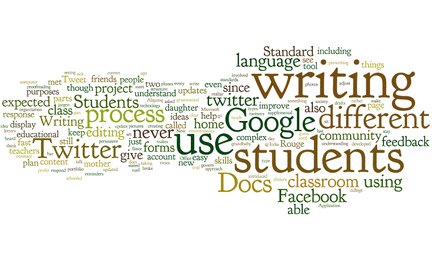
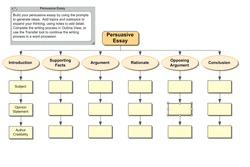
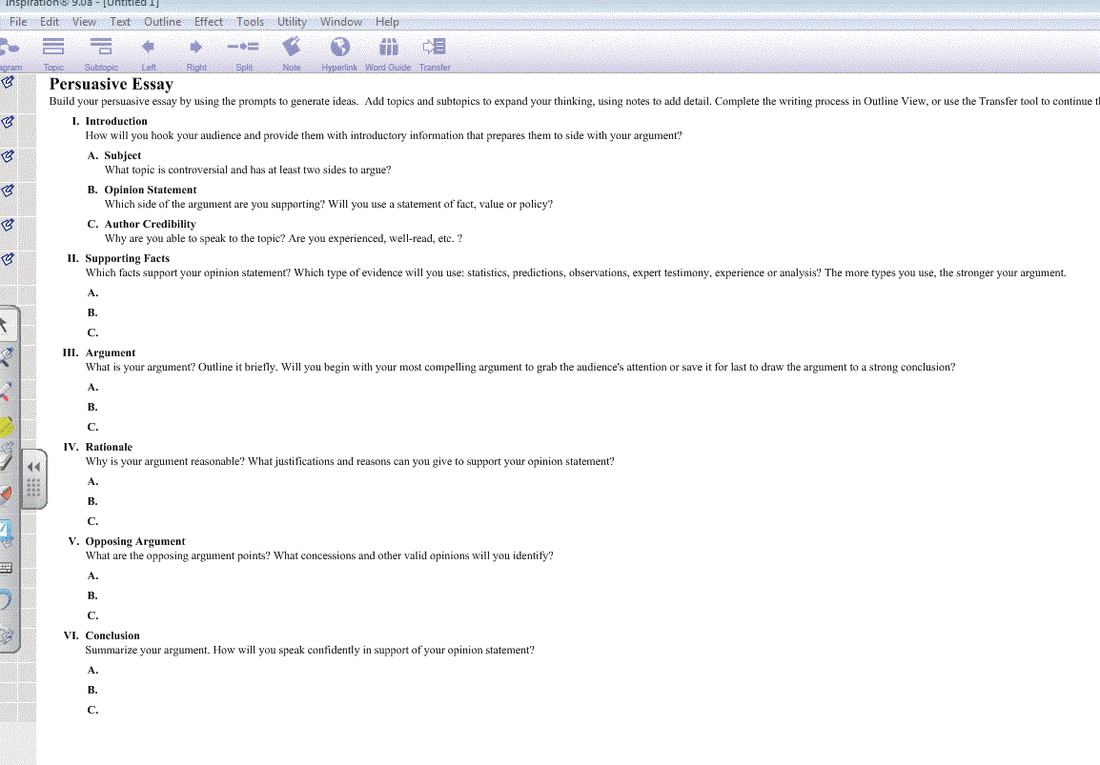

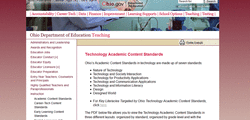





 RSS Feed
RSS Feed