
I must addmit... I got a little silly with this new information. I created maybe 10 VOKI! I used them on my husband's music website i created for him and set them in emails to friends, I even posted them on facebook (click the picture for link). I had a lot of fun with these and i can kids really enjoying these. I felt like a big kid.
In a Language arts class there are several uses for this type of techology. First there is the class website with istructions on how to do a certain assignment. by changing the clothes and instructions the Voki character says its an interested tool for giving verbal instructions and adds visual interest to the class site. Secong there is allowing students to make their own character for a poem or story and having the voki "read lines" or recite poems. that can give shy children a voice and be a interesting way of capturing the students grasp of the lesson. I like that the Voki's follow you around the site like a teacher in a class watching what you are doing. I plan on using this in a lesson plan i am writing now for another class. I want the kids to think about characterization when writing. this tool is perfect. i also "cartooned myself" and came up with a great photo to share on facebook and with students. I also plan on using it with photos for my kids party this summer. their is more on teachers for tommorow blog at this link!
In a Language arts class there are several uses for this type of techology. First there is the class website with istructions on how to do a certain assignment. by changing the clothes and instructions the Voki character says its an interested tool for giving verbal instructions and adds visual interest to the class site. Secong there is allowing students to make their own character for a poem or story and having the voki "read lines" or recite poems. that can give shy children a voice and be a interesting way of capturing the students grasp of the lesson. I like that the Voki's follow you around the site like a teacher in a class watching what you are doing. I plan on using this in a lesson plan i am writing now for another class. I want the kids to think about characterization when writing. this tool is perfect. i also "cartooned myself" and came up with a great photo to share on facebook and with students. I also plan on using it with photos for my kids party this summer. their is more on teachers for tommorow blog at this link!
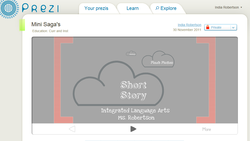
Prezi is one of my favorite new tools for creating a presentation. i simply adore the clouds and how you can make everything tie together. If you notice during my prezi below there are definitions inside the actual words inside the presentation. how can a child not be excited by this type of presentation. the prezi jumps or zooms in and out on demend. I chose the colors to look like a chalkboard, chalk, and a marker. I groupsed info into a cloud and I tried to make the image more like a music video where images jump around.
My daughter loves this type of presentation and uses it in school very often. you can include youtubes as I have (even though it was removed offline) and you can include photos or links. I love the prezi. it was easy. I wanted to guide students with the prezi but not let the prezi do the job of teaching so i did not put all the ifo in the prezi, just and outline and key points. I was excited about how it turned out and I plan on using this tool may more times in the future.
My daughter loves this type of presentation and uses it in school very often. you can include youtubes as I have (even though it was removed offline) and you can include photos or links. I love the prezi. it was easy. I wanted to guide students with the prezi but not let the prezi do the job of teaching so i did not put all the ifo in the prezi, just and outline and key points. I was excited about how it turned out and I plan on using this tool may more times in the future.
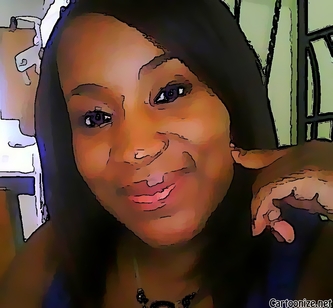
 RSS Feed
RSS Feed