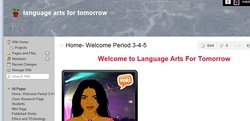
I used wikispaces.com to create a wiki for my language arts class. I played around with my format a few times over a span of a week and i realized i had to scale down my ideas and just think like a kid. I needed pages to lead to other related pages and I needed to not be too wordy. The odds of the kids reading too many details was slim. after a few tried i ended up using a multi page approach that keeps students informed while one page always leads to another and the same info may be posted more than once where logical.

my wiki And my lesson plan This unit will require a digital portfolio of the students writing process and a final essay that reflects on the portfolio and what was learned in class along with any ideas they want to reflect on. Students will be asked to explain their process and what changes they made on their final process in this essay. Students will also need to include the revisions made and peer review advice.
The students will receive feedback and points for completing the entire portfolio as well as its individual phases. There will be a grade for the mini-saga the student creates and a grade for the reflective essay in the portfolio.
The Essay and Portfolio assessment was created to address students writing. I revised the questions and objectives several times to make sure they aligned. The essay questions needed to use the text as a source but really focus in the student’s ability to create their own works and think in abstract terms. While there are no right or wrong answers I expect students to support any claims or references made while also applying background knowledge. The first draft of the essay questions I felt I was too restricted. Once I drafted the questions I think I left enough room for personal expression.
Creating the rubric was the most difficult part of creating assessments. At first I include a scale for“Accuracy of Information” but I realized that I am not asking them to provide me with facts. All the essays are based on creativity and opinion. I next realized that I needed to include a row for using transitions and writing for The audience since this aligns directly with the standards I chose.
I created a feedback response page to help give students clear feedback on each stage of the writing
process for the portfolio. they needed to be able to help one another, And I wanted to give students an idea of how they were
doing other than simply marking on their drafts. I also can give feedback on how the student is using the writing process and what seems to be effective.
The framework is criterion-referencing. This framework is based on student’s mastery of the unit rather than the students in comparison to one another. Student’s personal growth is more important than simply being the best of the class. I feel this framework is the fairest grading for all the students in my class. My unit is used to make sure a student is mastering the Ohio Department of Education Standards.
I will assign each
assessment a specific number of points related to the assignments difficulty
and taxonomic level assessed. Student will be aware of how many points are
possible before beginning each assignment. They will also know how they can
obtain the maximum points. Students will be able to see on each assignment how
many points they received out of the maximum possible. Receiving less than half
the possible points is considered a failure to adequately complete the
assignment. The students’ completion of their synthesized short story will be
graded by a rubric based on points in order to be more uniform, however in
addition to the points they will be assigned an understanding level: mastered,
progressing, attempted. There will also be a specific percentage on all
summative assessments. By including all three translations of the grade earned I
hope to make students understanding of their grade easier depending on which
format is more significant to
them.
The students will receive feedback and points for completing the entire portfolio as well as its individual phases. There will be a grade for the mini-saga the student creates and a grade for the reflective essay in the portfolio.
The Essay and Portfolio assessment was created to address students writing. I revised the questions and objectives several times to make sure they aligned. The essay questions needed to use the text as a source but really focus in the student’s ability to create their own works and think in abstract terms. While there are no right or wrong answers I expect students to support any claims or references made while also applying background knowledge. The first draft of the essay questions I felt I was too restricted. Once I drafted the questions I think I left enough room for personal expression.
Creating the rubric was the most difficult part of creating assessments. At first I include a scale for“Accuracy of Information” but I realized that I am not asking them to provide me with facts. All the essays are based on creativity and opinion. I next realized that I needed to include a row for using transitions and writing for The audience since this aligns directly with the standards I chose.
I created a feedback response page to help give students clear feedback on each stage of the writing
process for the portfolio. they needed to be able to help one another, And I wanted to give students an idea of how they were
doing other than simply marking on their drafts. I also can give feedback on how the student is using the writing process and what seems to be effective.
The framework is criterion-referencing. This framework is based on student’s mastery of the unit rather than the students in comparison to one another. Student’s personal growth is more important than simply being the best of the class. I feel this framework is the fairest grading for all the students in my class. My unit is used to make sure a student is mastering the Ohio Department of Education Standards.
I will assign each
assessment a specific number of points related to the assignments difficulty
and taxonomic level assessed. Student will be aware of how many points are
possible before beginning each assignment. They will also know how they can
obtain the maximum points. Students will be able to see on each assignment how
many points they received out of the maximum possible. Receiving less than half
the possible points is considered a failure to adequately complete the
assignment. The students’ completion of their synthesized short story will be
graded by a rubric based on points in order to be more uniform, however in
addition to the points they will be assigned an understanding level: mastered,
progressing, attempted. There will also be a specific percentage on all
summative assessments. By including all three translations of the grade earned I
hope to make students understanding of their grade easier depending on which
format is more significant to
them.

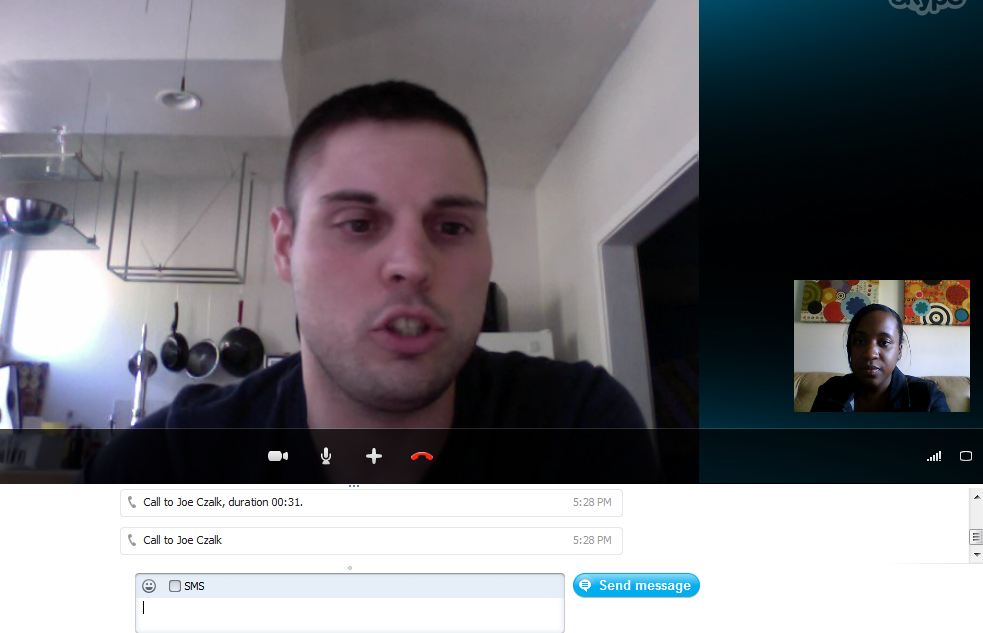
 RSS Feed
RSS Feed